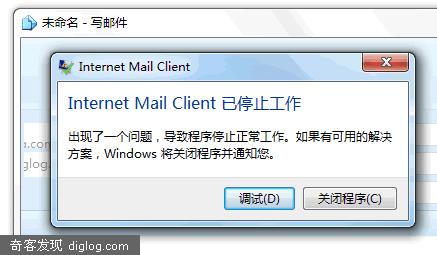A few problems with IE9
In the process of using IE9(beta), there are several unsatisfactory aspects:
1 If a website is slow to open, the Loading image on the TAB of IE9 only displays for a while, and then disappears, and then the mouse, page, status bar, etc. do not indicate that the page is loading. At this time, the mouse stays on the status bar, only to see the mouse's “ Busy ” Mode in which the user knows it is loading.
2 Open the Favorites icon in the upper right corner of the browser. When you open Favorites, it appears in the left column. As a rule of thumb, the favorites bar should always be on the left side of the browser.
3 The address bar of the browser is too short, and you cannot see the entire address.
4 The upper left corner of the browser is blank. It would be better if the title of the current page is displayed here.
5 After Internet Explorer 9 is installed, an Internet Mail Client error occurs when you use Foxmail to compose emails.