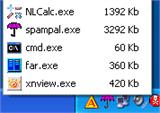IEs4OSX: Let your Mac OS run the IE browser
【Mydrivers News】No need for BootCamp or VMware. Perhaps some users are aware of the great Linux platform software ies4linux, and now this tool has been ported to the OS X platform. Now, all versions of IE - IE5, 6, 7 - can run on OS X.
Note: This software only works with Intel processors, not PPC.
Tiger users need to pre-install X11, while Leopard users already have X11 pre-installed, so no installation is required. You can skip directly to the next step.
1. If you have already installed OS X 10.5.X, download and open Darwin 0.9.49_2.
2. Copy Darwin to your Applications folder.
3. Download and install ies4osx.
4. Select the browsers and languages you need, then click the Next button.
5. In your Applications window, IE will be installed.
6. If IE requires plugins such as Flash, simply click to download and install them just like you would in the Windows operating system. Additionally, this application consumes about 25MB of memory.
ies4osx currently follows the GPL public license agreement, and you can download it from the author's homepage.