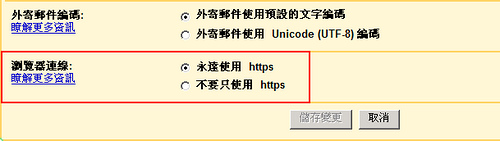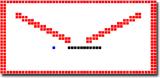Gmail has added a new feature that allows users to opt for always using https connections.
Today, I accidentally discovered that there's a new option in Gmail settings: Browser Connection. You can choose to always use https. I gave it a try, and after activating the option, every time I enter Gmail, it forcibly switches to an https connection. For mainland netizens under the GFW surveillance, this function indeed offers much convenience.
It is currently unclear when this feature was added; it should again be a test for some users. After consulting many GFans on Google Groups, only a few people have noticed this feature.
What is https?
From Wikipedia:
https is an HTTP channel with security as its goal, simply put, it's the secure version of HTTP. It adds an SSL layer to HTTP. The security foundation of https is SSL, so for detailed encryption information, please refer to SSL.
It is a URI scheme (abstract identifier system), with syntax similar to the http: system. It is used for secure HTTP data transmission. An https: URL indicates that it uses HTTP, but HTTPS has a different default port and an encryption/authentication layer (between HTTP and TCP). The initial development of this system was done by Netscape, providing methods for authentication and encrypted communication. Now, it is widely used for security-sensitive communications on the World Wide Web, such as in transaction payments.