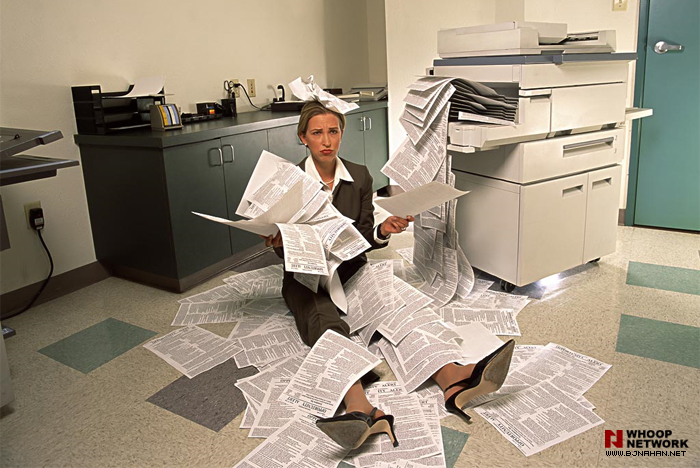Change e-Life - Reduce printing expenses
If you spend enough money on printers, paper and ink cartridges each month can be quite an expense. Well, it's time for you to think about ways to save money on printing. To reduce printing expenses, you can preview the content before you print, compress some chapters into several pages to print, or print only the page you need. Alternatively, you can use double-sided printing, or print many pages on one page (PPT document). In addition, when you print a web page, you can use Firefox's Aardvark plugin to remove the ads and print. In addition, if you do not need a hard copy, you can print a PDF document instead. Mac users can do this by default, while Windows users need to download the free CutePDF software to print all PDF documents.