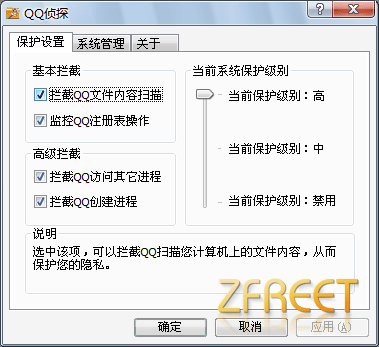QQ Detective: A folk god designed to intercept QQ/TM scanning users' private behavior | ZFreet.CHeung
First, "QQ Detective" introduction:
Welcome to use QQ Detective. "QQ Detective" is a lightweight intelligent "HIPS" designed for Tencent IM series software, its main function is to intercept QQ (including TM) some program behavior, so that your system is more secure. (Note: HIPS is the host intrusion prevention system, class HIPS is called out by myself, that is, there is a model of HIPS but not the traditional sense of HIPS)
"QQ Detective" uses a kern-driven way to intercept QQ behavior, so without starting any "QQ detective" process, QQ's behavior will also be limited. After you enable the protection module of QQ Detective, you will not feel any difference between your system and before.
"QQDetective" has done a lot of work for you internally, so you just need to double click "QQDetective.exe" (QQ detective configuration program) to automatically install the protection module and then exit. Of course, you can also make your own personalization through "QQDetective.exe". In addition, you can also use "QDLog.exe" to view the current QQ behavior interception record.
Second, the main functions of QQ Detective:
Intercept file content scanning
Monitor key information of QQ operation registry (QQ Detective will not intercept QQ operation of registry)
Block QQ from accessing other processes' virtual memory
Block the actions of the QQ creation process
Third, "QQ Detective" use method:
Installation and uninstallation:
Double-click QQDetective.exe, the first run will ask you to be promoted to administrator rights (no longer required administrator rights), the program will initialize Settings and automatically install the protection module for you. After the installation is complete, you will be brought to the main screen, where you can configure the Settings of the program yourself. After the setup is complete, you can click the "OK" button to close the configuration program. Now, you are under the protection of QQ Detective!
If you want to uninstall "QQDetective" please run "QQDetective.exe" with administrator rights, switch to the "System management" TAB, click "Uninstall" button, the program will uninstall the driver protection module for you, at this time, you must close the "QQ detective event book", otherwise can not uninstall successfully.
Use of the program:
In the process of using QQ Detective, you don't seem to feel that your system is different from the past. However, QQ on your computer has been unable to do some "small actions", you can view QQ behavior information through the "QQ detective event book". And you may feel unable to use some functions of QQ, of course, you can set your own blocking level, so as to achieve a satisfactory protection state.