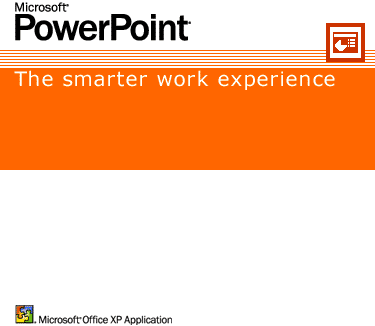9 Auxiliary Resources for Making Slides (PPT)
Making slides is not just the job of one software, PowerPoint. Appropriately utilizing some suitable tools can make your work twice as effective. Below are 9 resources related to slides that I have 【GanLei.com】 collected. Some are websites, some are software, and some are books. I believe they will provide you with some inspiration.
SlideShare
This is equivalent to the YouTube of the PPT world. You can easily share, upload, download, and cite PPTs. There are a large number of excellent and varied slides gathered here, making it an invaluable place.
ThemeGallery
Using templates might be the simplest and most effective way to beautify your PPT. The templates from ThemeGallery are very professional and come in various themes, basically meeting our daily needs. The only problem is: how to choose the most suitable one from hundreds of beautiful templates.
McKinsey's “Pyramid Principle” is a good method for sorting out logic from complex information, and it also applies well to organizing the ideas in your PPT. Tony Buzan's “Mind Mapping” is another excellent method for collecting inspiration and organizing thoughts. Now, before I make each PPT, I use mind maps to help me build a framework.
ToastMaster
The Toastmasters Club aims to cultivate members' public speaking skills and leadership abilities. For those who are not eloquent and become flustered when standing on the podium, this is undoubtedly a good place. It is a non-profit organization with a very complete system to develop your speaking skills. Even Clinton was a member of TM.
TUCOO 图酷
TUCOO is a massive icon library. Some friends like to use clip art in their PPTs, but I prefer to use high-quality icons instead. Icons usually come in sets, with a considerable number, and it's easier to maintain a unified style.
INMAGINE
In some cases, we cannot find high-quality images from Google or Baidu image search, either because the image size is insufficient or the content is not good enough. All images on INMAGINE are taken by professionals and can be searched using keywords for precise results. However, all images on INMAGINE are copyrighted, so please be mindful when using them.
Color Impact
Most of us have not received specialized color training, so you may not know which colors to use in your PPT for harmony. Now, with Color Impact, it will tell you how to choose coordinating colors, and you can freely experiment with color combinations in the test model until you're satisfied.
Visio
Microsoft Visio is a professional drawing software designed for non-professionals. It includes various common types of diagrams, such as organizational charts, network diagrams, ISO process diagrams, architectural floor plans, maps, etc. The drawing method is also very simple; the system provides you with the molds needed to draw the diagrams, and you just need to select the appropriate mold and connect them, just like solving a puzzle.
MindManager
MindManager is software used to create mind maps. Here, you can conveniently organize your various good ideas and inspirations and then turn them into a mind map. Of course, besides MindManager, you can also try the domestic XMind, which is no less impressive than MM.