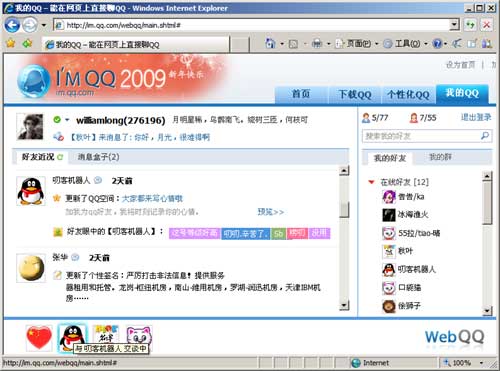WebQQ trial and review
The WebQQ open application I mentioned last time, I received a message today that the application has been passed, so I used the WebQQ in the closed test period for field test. Compared with the traditional client QQ, WebQQ is based on Web browser IM service, users do not need to download the QQ client, you can get the basic IM service in the Web browser, with the inherent convenience characteristics of Web products, but also maintain some user's operating habits in the client software. At present, WebQQ can achieve instant message sending and receiving, friend group display, online status switching, group and other basic functions.
Login and use
Open the browser, visit http://im.qq.com/webqq/, enter the QQ user, password and verification code, you can log in WebQQ.
WebQQ, like the client QQ, can only be started in a window, if you log in to WebQQ in two browsers, then after a while, one of the WEB QQ will be automatically kicked off the system. Similarly, WebQQ and client QQ cannot be used at the same time.
Interface style
WebQQ main interface in the middle of the display is "friend status", typical Facebook style, this is the traditional client QQ does not have the function, is a big addition to QQ. "Message box" inside is a variety of messages, compared to the client QQ flashing icon, the message box can read all the messages at one time, will not feel too much trouble.