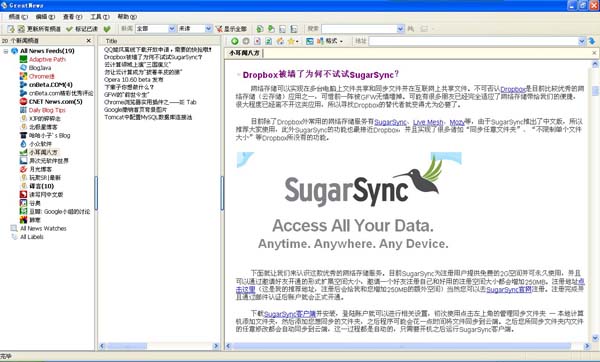An excellent offline RSS reader is recommended by GreatNews
Recently, Google Reader opened slowly, and often failed to connect, unable to update, after a lot of search on the Internet found a very good desktop RSS reader, it is good to use, so recommend to everyone.
Offline RSS is directly to the news website or its hosting RSS service provider through the client to request data, so to a large extent avoid the shortcomings of online RSS updates are not synchronized, and save us to Google Reader and other online reading website process, so compared with online RSS to more stable. Just as I often have trouble opening Google Reader articles (probably because of my poor Internet speed), I don't have to worry about using an offline RSS reader.
But offline RSS feeds can only be stored on one computer, and you can't sync them across multiple computers, though you can use SugarSync, the web storage app recommended in this post, by simply syncing the installation directory of your offline RSS reader.
GreatNews is a small, free, offline RSS reader that supports Chinese. Download address click. I prefer a three-column interface
For the first time, GreatNews can import OPML files exported from Google Reader. After that, feeds already subscribed to Google Reader can be directly imported into GreatNews, avoiding repeated additions. The process is as follows:
1.Google Reader -- reader Settings -- Import/Export -- Export subscriptions as OPML files to Google-Reader.xml files.
2.GreatNews -- Tool -- Import channel from OPML/XML file -- select the XML file you got before.
Once these steps are complete, you can now perfectly copy your Google Reader subscriptions to GreatNews. GreatNews has many advantages over online RSS: it has a built-in browser, automatically blocks pop-ups, automatically highlights customized keywords, and labels for news (GMail's Label). If your Internet speed is not suitable for online RSS, GreatNews is well worth a try.