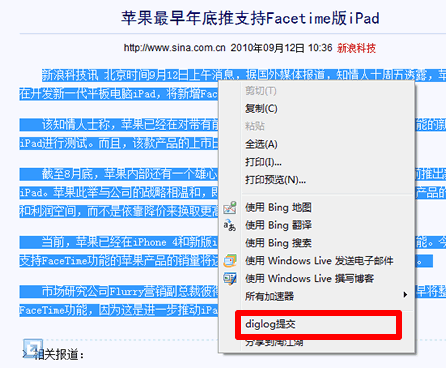【diglog Update 】 Browser one-click submit applet and submit site function
by cacard on 2010-09-20 21:16:53
After installing this applet, a "diglog Submit" button will appear above your browser's right-click menu.
The use process is as follows:
1. Install first, see http://www.diglog.com/toolsRightClick.aspx;
2. After installation, select the body of a web page (select how many words can be), then click the right mouse button, and choose "diglog submit" on the pop-up menu;
As well as:
You can now submit your site in diglog. If the RSS address of the site is provided and the RSS content is good, diglog uses the feed crawler to regularly submit articles in the RSS. This feature is in beta.
diglog, looking forward to your participation!