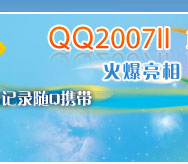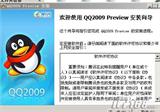Tencent QQ 2007 II Official Version
Super main panel search bar, find friends, products, and web pages easily.
The official QQ2007II version provides an incredibly powerful and user-friendly "main panel search bar function." Not only can it help you quickly and accurately find the person you're looking for among a large number of friends, but it can also help you find the products you want, the news you wish to browse, or the web pages you'd like to view.
All-new QQ Super Voice, efficient, smooth, and clear.
After six months of optimization, the all-new Super Voice is finally here! In the QQ2007II official version, Super Voice has been comprehensively optimized in terms of connection speed, voice continuity, call quality, and more. The interaction interface has also been redesigned. Give it a try now!
Membership Graffiti Emoticons, my QQ emoticons should definitely speak for me.
QQ2007II's official version introduces a powerful emoticon editing feature, allowing you to add text to existing emoticon images, making them richer and more expressive. QQ members enjoy cooler, more dazzling, and more special chat experiences.
Chat history roaming, important information follows you wherever you go.
The official QQ2007II version offers QQ members the "online chat history saving" service. With just one click, you can save your chat history online, enabling you to freely access the saved chat records from anywhere.
Send files to mobile phones with QQ, convenience at its finest.
The new "QQ transfer files to mobile phone" function allows you to send files to your friend's mobile phone via QQ. After receiving a text message notification, your friend can download the file onto their mobile phone, ensuring they can receive files sent from QQ anytime and anywhere using their phone.
Rich customization features, meeting your unique management needs for Paipai users.
The "Paipai user management panel" function has been optimized, introducing features such as "add custom groups," "add, move, or delete Paipai friends," etc., making transaction relationship management more convenient. Additionally, the server saves the most recent 50 Paipai users you've chatted with, so your recent Paipai contacts can now be carried around with you.
Group panel adds Q-bar and QQ chat room lists.
In the QQ group panel, a new Q-bar and QQ chat room list have been added. The Q-bars you create or join, or the chat rooms you follow or manage, will be displayed here. This makes it easier for you to enter your favorite Q-bar community or chat room and quickly browse posts or engage in online chats.
QQ Show automatically changes based on mood, vividly showcasing "telepathy."
The official QQ2007II version introduces the "QQ Show chat interaction" function. Your QQ Show avatar can change according to your mood during chats, achieving a state of "telepathy." Without any extra commands, simply inputting normal chat text will make your QQ Show avatar move according to your mood.