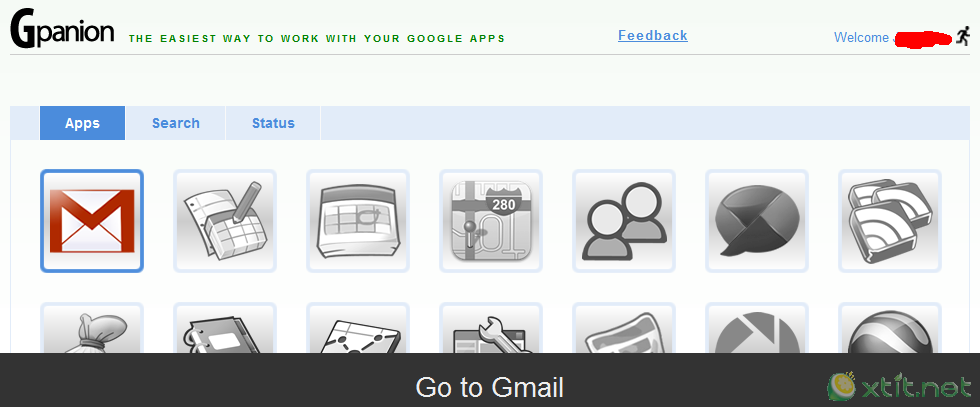Gpanion: Packages common Google services
Google offers a lot of great services. So much so that we often use several. But Google doesn't seem to be there for everyone, providing a page to guide users to these services easily.
In order to make it easier for everyone to use Google's services, Gpanion came up with a trick: integrate Google's services, and users define their own commonly used Google services on Gpanion's pages according to their own hobbies and habits.
Gpanion aggregates the ICONS for almost all of Google's services, no login required, as long as your browser supports Cookies. Pull up your mouse, add or delete service ICONS, adjust the position of frequently used service ICONS. Finally click Save. In the future, when you need to access these Google services, just click on the corresponding icon. Do you need to memorize a bunch of Google second-level domains and type them in every time you need to use them? JarryJarry has put Gpanion on the front page of his browser. Heheh.
image
Of course, Gpanion doesn't forget the search function you use most often.
Love this cute and useful third party service. They have always taken into account what their owners have not taken into account enough, and have made up for it in a good way. This spirit of fully considering users and caring about user experience is very worthy of learning by all service providers in the field of information communication.
Click to enter: Gpanion
Technorati Tags: Google, Services